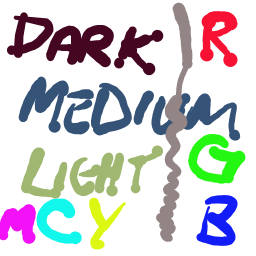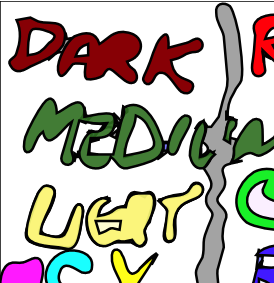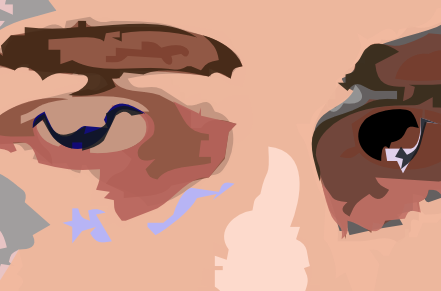Converting From Raster-Based To Vector-Based Graphics With the GIMP and Sodipodi
Required Software
You need GIMP 1.2, and a version of Sodipodi that doesn't crash when it loads
complicated SVG files. I have included the source of a snapshot that
works
here.
And of course, my scripts. You'll have to run 'make' if on
a platform other than Red Hat 7.1
First Things
First of all copy the .scm files to your .gimp-1.2/scripts directory. Then
load up the GIMP, or if it is already loaded, do Xtns->Script-Fu->Refresh.
Drawn Images
Coloured Images
Say you have an image like this:
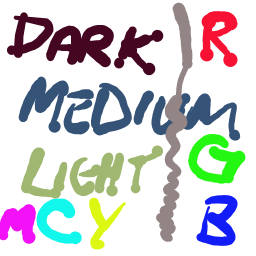
Select Script-Fu->Alchemy. You should see 3 options, Cartoon, Cartoonify,
and Cartoonify-Greyscale. Choose Cartoonify. This will create
a number of paths. You can see them by choosing the Paths tab in the
Layers dialog. Cartoonify tries to create paths in the following order:
white, light grey, dark grey, black, red, light red, dark red, green, light
green, etc. Sometimes it cannot find any pixels that satisfy a certain
coulour.
The next steps can be a little labour intensive, so
Jesper Zedlitz has written some Gimp
plugins in Perl to automate the process.
svg.pl
save_paths.pl
In the Layers dialog select each path and export it. You
can save work if you name them in the following way:
color
|
filename
|
white
|
wh1.path
|
light grey
|
wh2.path
|
dark grey
|
wh3.path
|
black
|
wh4.path
|
red
|
re1.path
|
light red
|
re2.path
|
dark red
|
re3.path
|
green
|
gr1.path
|
light green
|
gr2.path
|
dark green
|
gr3.path
|
blue
|
bl1.path
|
light blue
|
bl2.path
|
dark blue
|
bl3.path
|
yellow
|
ye1.path
|
light yellow
|
ye2.path
|
dark yellow
|
ye3.path
|
cyan
|
cy1.path
|
light cyan
|
cy2.path
|
dark cyan
|
cy3.path
|
magenta
|
ma1.path
|
light magenta
|
ma2.path
|
dark magenta
|
ma3.path
|
Next step is converting the GIMP path formatted files to SVG files. If
you haven't compiled gimp2sodi.cpp to g2s, do so now. In the foreach
script, there's a number on the third line, this number tells the cleaner
script to delete shapes with fewer than that many verticies. Change
it if you want, I find 5 is a good value. Now run the foreach script
in the same directory where you stored those .path files. Make sure
g2s and cleaner.py, and stitcher.py are in that directory too. Run
foreach. You should now have a bunch of svg files including one called
master.svg. Open them in Sodipodi and play around, giving you something
like this:
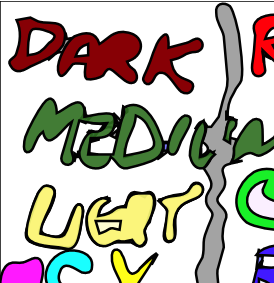
Greyscale Images.
Basically the same process, but instead of using Cartoonify, you use Cartoonify-Greyscale


Photographs
Basically the same as Coloured Images, except it requires more playing around
with in Sodipodi.
Tip: you get more detail in you vector image if you scale up the size of
your original raster image.


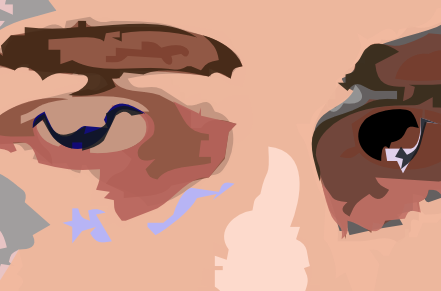
Thanks
Thanks go out to all the GIMP and Sodipodi developers, Simon Budig and Lemmit
Toomet.
Contact
shandy@geeky.net